Hello all !
Today i gonna show you how to know who always visiting your facebook profile.
NO DOWNLOAD !
NO EMAIL !
NO PASSWORD !
SAVE METHOD FOR ALL !
1.Log in to your facebook account.

2.Right-click mouse.Choose "View Page Source".

3.Ctrl+F.Find "InitialChatFriendsList".

4.You will see "["InitialChatFriendsList",[],{"list":many code list"

All the code above is "ACCOUNT ID" of your friends.From this code we can know who is the stalker !
5.Now the final step.Go at browser and type www.facebook.com/ACCOUNTID
Example if the code is : 100000579728914-2 remove "-2".And the code will 100000579738914 (this is your account id of your friend).Just type at browser www.facebook.com/100000579728914 and you will get the result.

-Credit to Blaze From Anonymous-
Today i gonna show you how to know who always visiting your facebook profile.
NO DOWNLOAD !
NO EMAIL !
NO PASSWORD !
SAVE METHOD FOR ALL !
1.Log in to your facebook account.

2.Right-click mouse.Choose "View Page Source".

3.Ctrl+F.Find "InitialChatFriendsList".

4.You will see "["InitialChatFriendsList",[],{"list":many code list"

All the code above is "ACCOUNT ID" of your friends.From this code we can know who is the stalker !

5.Now the final step.Go at browser and type www.facebook.com/ACCOUNTID
Example if the code is : 100000579728914-2 remove "-2".And the code will 100000579738914 (this is your account id of your friend).Just type at browser www.facebook.com/100000579728914 and you will get the result.

-Credit to Blaze From Anonymous-